The goal of the Functional Communication Initiatives is to provide strategies to ensure that every student has a system of communication, including appropriate supports and services, all day, across all environments. Functional communication support is shared by many departments in the Student Services Division (SSD).
ATS – Functional Communication
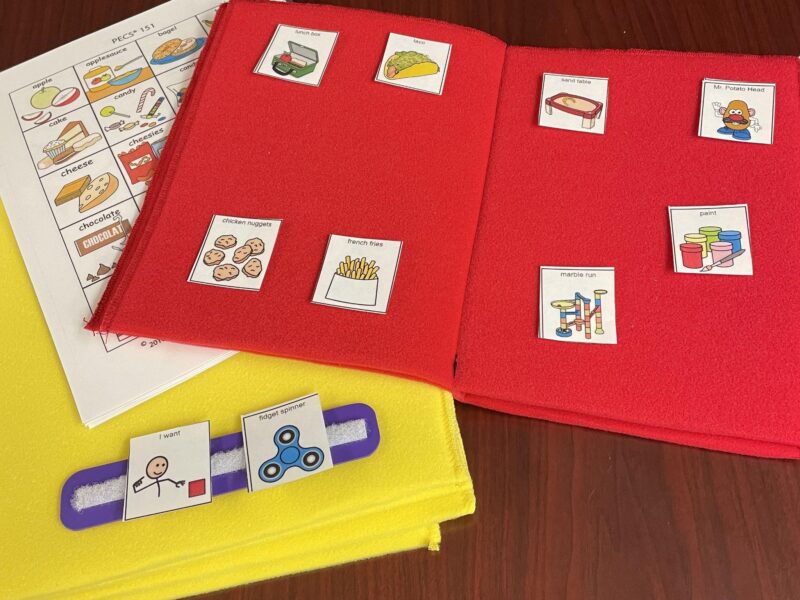
What is the difference between a functional and nonfunctional communicator?
A functional communicator uses a system that everyone can understand to initiate communication and, at the least, express their basic wants and needs. Optimum communication is when a student is able to hold a conversational exchange or when their communication ability is commensurate with their cognitive level of functioning.
A nonfunctional communicator uses gestures, signs, pointing, or behavior such as crying/behavioral outbursts that only the people in the student’s immediate environment can interpret and understand. Other nonfunctional forms of communication include unintelligible speech, echolalia, or speech with little or no spontaneous initiation of communication.
Functional Communication Initiatives

The Light-Tech Communication / PECS® Initiative supports a variety of means to address and teach basic expressive communication. It also includes the Picture Exchange Communication System® (PECS®) which is a protocol used to teach students to communicate.
- Primary CCSD Assistive Technology Contact: Suzanne McClenachan & Frannie Williams

The Speech Generating Device (SGD) Initiative focuses on students with an established system of communication who express themselves using a combination of dynamic-display devices and apps.
- Primary CCSD Assistive Technology Contact: Monae Maruyama

The High Tech / Eye Gaze Initiative can support access when a student does not have the ability to use their hands and sometimes their voice as well. Through the use of a computer adapted with a camera which recognizes the movements of the eye, students are able to communicate written and/or expressive communication.
- Primary CCSD Assistive Technology Contact: Gayl Fitzgerald
Core Word Supports & Videos
-
Beth Howe Center – Speech Department: Eduvision
Core Vocabulary Speech Department – Day 1 [Video]
Core Vocabulary – Day 2 [Video]
-
Aided Language Stimulation Videos
Aided Language Stimulation Explained from Loudoun County Public School’s AT Team
Aided Language Stimulation Boards – Core Word Vocabulary Board from Learning Language with ALS boards
Other Helpful Links
General Communication Supports: Select this link to access a variety of strategies and resources to support functional communication acquisition
AAC Supports by Amy Tirado, SLP – Google Slides: This page is provided with permission from Amy Tirado, SLP. Note that this contains a multitude of links for light tech and high tech communication supports, but it is not maintained by CCSD staff. Some of the links may be out-of-date or no longer available. As always, please contact the AT Itinerant assigned to your school for information regarding AAC supports for CCSD students.
AssistiveWare Quick Communication Boards: Light tech printable pages from core vocabulary
Modeling AAC Virtually : Video and print supports from buildingaac.com
If you need information or guidance regarding functional communication supports, please contact the AT Itinerant assigned to your school or contact Assistive Technology Services at (702) 855-8440.


